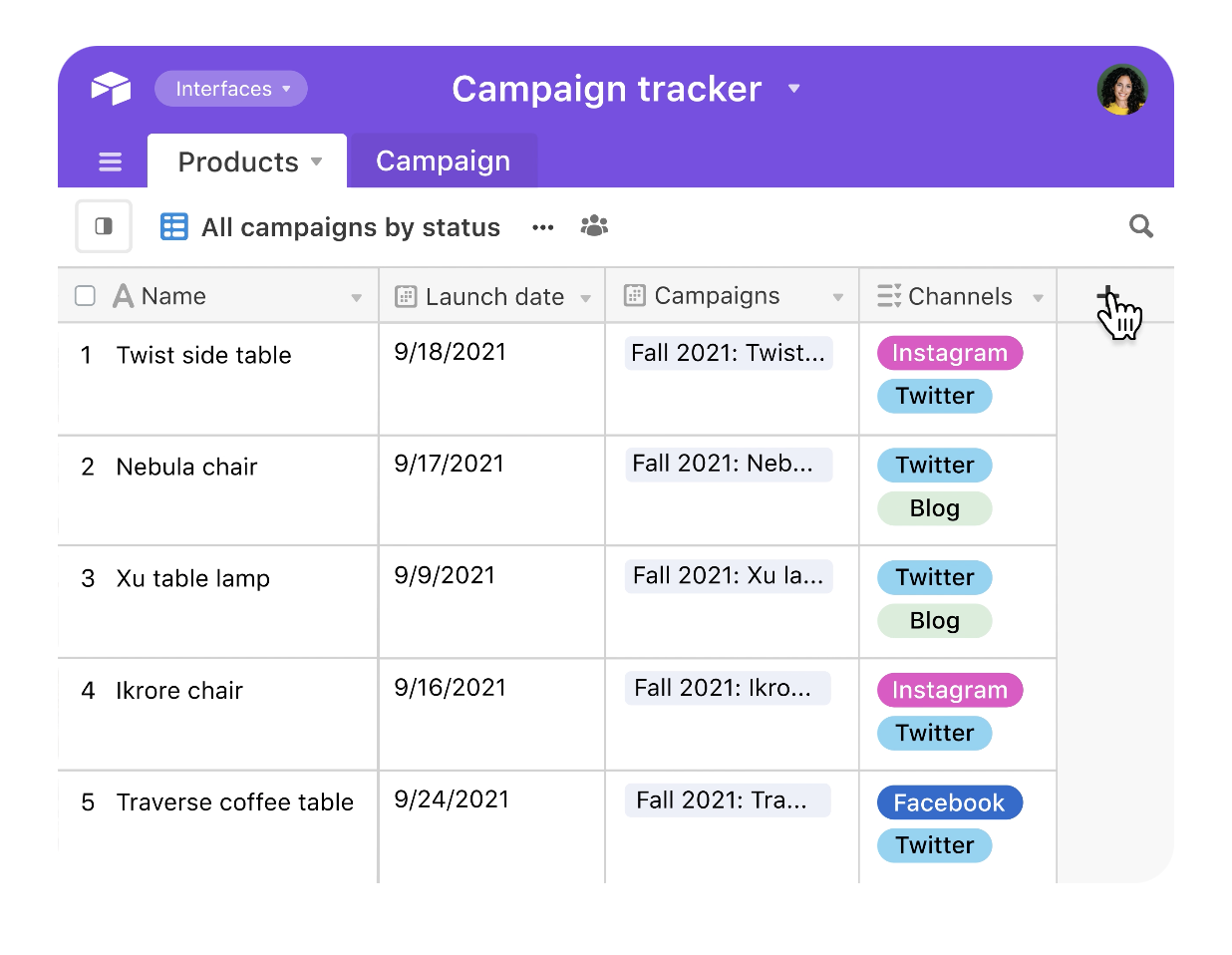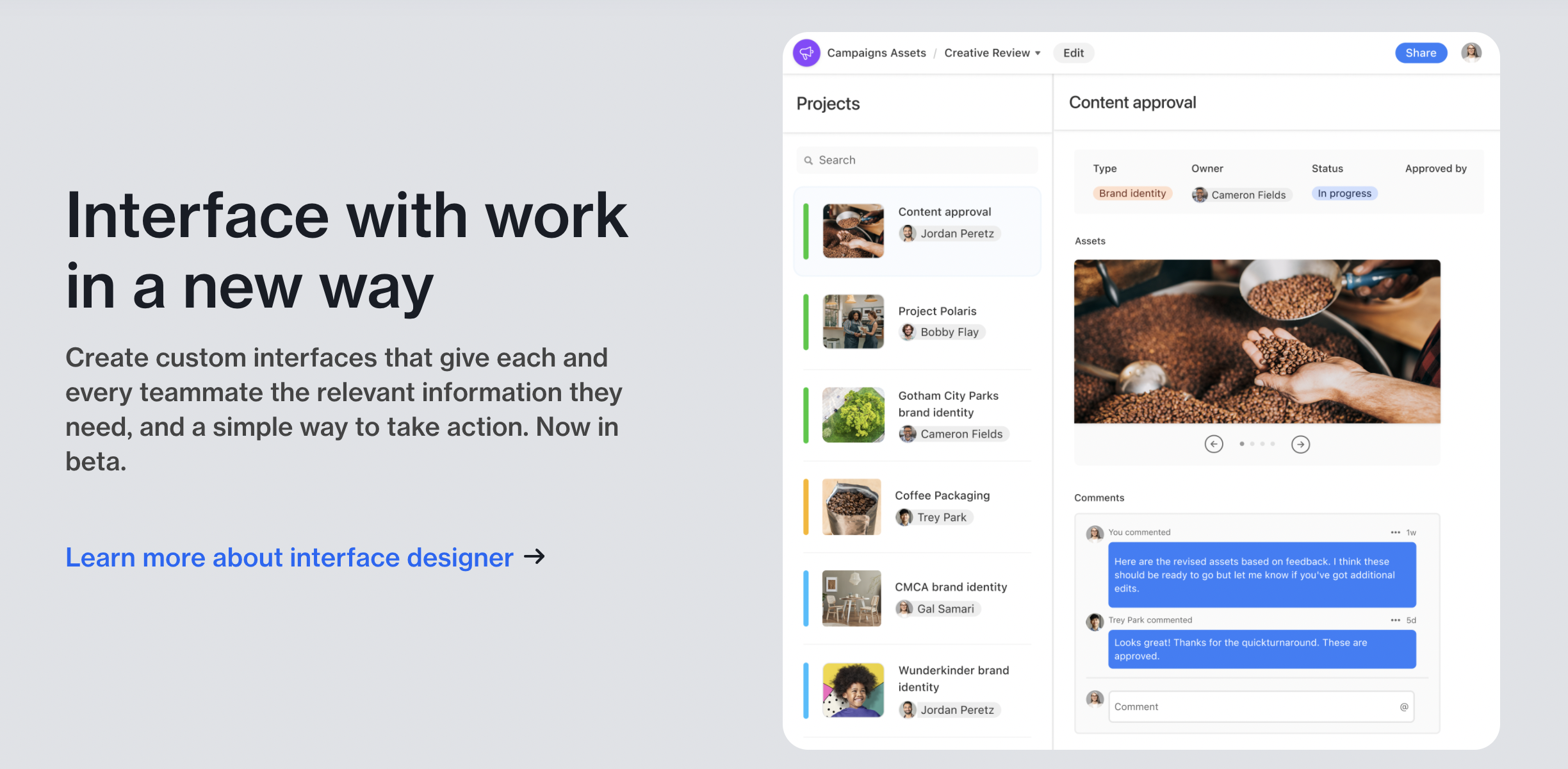Airtable Review: Features, Pricing, and Alternatives
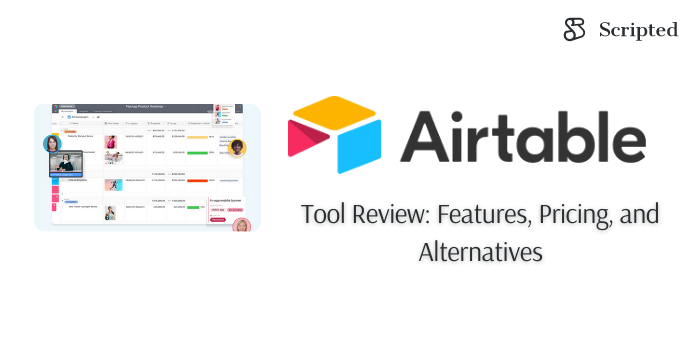
That awesome spreadsheet full of complicated formulas might have seemed like a good idea when you created it. But now Marketing wants to add their figures, Product Development needs to provide input on the information, and the list goes on. As the usefulness of your spreadsheet grows, sadly, functionality and ease of use may suffer. That's where Airtable comes in.
When companies want to get out from under spreadsheets and use a more robust solution to organize information, collaborate with team members and manage projects, Airtable is the perfect all-in-one tool. In this review, we'll cover everything you need to know including what AirTable is, its features, and alternatives.
What to Consider Before Purchasing
This app is considered a no-code/low-code tool. This means you won't need any programming skills to use it. The user interface is intuitive and you can get up and running pretty quickly. Some tools require a bit more programming knowledge to configure, so the skill set of your team is something you'll need to consider.
You'll also need to consider team size as it is more suited to freelancers and smaller teams. It is a lightweight solution that can fit into the workflow of any company without sacrificing usability and functionality. If you are a larger organization, evaluate other options that can support a large user base.
Last, evaluate how many integrations you will need. For example, will you need to share data across other cloud-based apps? The app comes with a catalog of integration options that make sharing data between systems a breeze. Other tools may offer these integrations, but as mentioned earlier, they may require a bit of programming knowledge to implement.
What Is Airtable?
Airtable is an easy-to-use cloud-based platform for creating customized databases. The tool offers a robust set of features such as organizing information, team collaboration, project tracking, and more.
In fact, the company's motto is: "organize anything, with anyone, from anywhere."
The user-friendly interface allows anyone to get up and running with a database in minutes, not hours.
This versatile tool can be used for a multitude of purposes, such as:
- Managing employee directories
- Keeping track of inventory
- Project management
- Managing a content calendar
What are Airtable's Pros?
Here are some of the stand out pros:
- User-Friendly
- Highly Customizable
- Extensive Data Tracking
- Optimized for Project Management
- Supports Diverse Field Types
What are Airtable's Cons?
Nothing is perfect, so despite the many positive features, there are a few items that might deter you from using it. Top challenges to consider include Airtable's:
- Steep Learning Curve
- No Formula Builder
- No Auto-Refresh
- Embedded Media Challenges
- Costly for Large Teams
- Speed Issues
Common Uses for Airtable
Airtable is a highly versatile tool that has a nearly endless number of use cases. The robust customization options make it useful across virtually any industry. Let's discuss some of the specific use cases.
Bug and Issue Tracking
How is your team keeping track of bugs and issues? In many organizations, managing bugs and issues is a chaotic process. These issues often get tangled up in multiple email chains, sporadic phone conversations, and meetings that don't include the right people.
With this app, you can log these issues in one spot. You can also view bugs in a variety of formats, such as Kanban board or a grid. You can also configure a bug submission form to make it easy for team members and customers to log issues.
Planning Product Launches
Take the hassle out of product and feature launches. When you've got deadlines to meet, you need a tool that keeps everything and everyone on track. You can:
- Add tasks and assign due dates
- Add team members as collaborators
- View all launch dates in a calendar view
- Collaborate with team members
Managing Content Calendars
Content calendars are essential to maintaining a consistent produce and release process. They help content creators manage the entire content production pipeline:
- Create tasks that automatically alert the assigned party
- Schedule content releases on a calendar that has a variety of flexible view options
- Review, collaborate, and approve content
- Publish content directly from the app
Client Project Tracker
Missing critical deadlines is one of a project manager's worst fears. With so many projects to manage, deadlines and stakeholders, avoiding those missed milestones can be challenging.
That is why Airtable provides a project tracker template that serves as a single point of contact and collaboration across all of your projects. This template is the perfect way to make sure nothing slips through the cracks and jeopardized deadlines.
Airtable Features and Benefits
We've discussed the high-level capabilities of this robust tool. Let's dig deeper to see some of the extensive features.
Simple Database Creation
As a no-code/low-code tool, you won't need much knowledge to create a database. The intuitive interface makes it easy for you to create databases as soon as you sign up.
Custom View Options
You won't be constrained by how you want to view your data. You can create custom views so you can slice and dice to your heart's content.
Ready-Made Templates
You won't need to spend countless hours getting set up. Chances are, there are probably pre-made templates you can use. There is a vast catalog of templates such as:
- Content Calendar
- Marketing Campaign Tracker
- Product Planner
- Social Media Calendar
- Event Planning
Airtable Apps
You can quickly add more robust features to your app by using what are called "Apps." Think of apps as mini building blocks, each containing specific functionality. You would use these apps to extend your database's capabilities.
Wide Variety of Integrations
When you've got information to share between other apps, a manual process won't cut it. There is built-in support to integrate with many of your popular services:
- Evernote
- Gmail
- MailChimp
- JotForm
- SMS
- Stripe
Airtable Reviews
As we've seen, Airtable is a robust tool that can meet nearly any of your data organization needs. If you are thinking about using it but aren't sure, there's no need to worry. The reviews are favorable, with many of them noting its ease of use. Here are a few reviews:
"Airtable may be the simplest database tool you ever use. It lets you and your team easily collaborate and manage information about anything at all." - Jill Duffy, PCMag.com
"Airtable is super-easy to use, it's visually appealing, and there's some added features — like linking records and Blocks — that make Airtable better than a typical spreadsheet you'd find in Excel or Google Sheets." - Rachel Sandler, Business Insider.com
"This fun, modern design goes a long way in creating an enjoyable user experience." - Nicholas Morphus, Fool.com
Airtable Pricing
The wonderful thing about this app is not only is it an amazing tool, but it is affordable. There is a free version that lets you get started with no out-of-pocket costs. The Plus plan is $12 billed monthly, and the Pro plan costs $24 monthly. There is also an Enterprise plan for companies that need advanced security, control, and support needs.
Alternatives to Airtable
Although this tool is quite a versatile tool, there are a few alternatives to consider.
Asana
Individuals and businesses looking for a simpler solution should consider Asana. As a Kanban project management tool, it provides an easy-to-use interface to manage projects. Like Airtable, Asana provides a calendar view to see all dates in one view. There is also an integrated time tracking feature.
Basecamp
Basecamp touts itself as the all-in-one toolkit for working remotely and the only tool you'll need to run your business.
Not only does Basecamp offer the same calendar and project management features as Airtable, but it provides more tools for an enterprise solution.
Larger companies looking to capitalize on its features for remote work will enjoy Basecamp's robust features that keep not only remote teams but all teams on track in one platform. There is a message board to post announcements and ideas. There is also a group chat feature. Another outstanding feature is that you can create automated check-in requests, so you don't have to sit in meetings to get the latest update on an important item.
Zoho Projects
Zoho Projects is also a simple cloud-based project management tool. Similar to Airtable, you can create, assign and track tasks. Zoho even offers an integrated time tracking feature. The nice thing about Zoho is that it integrates with other Zoho tools such as Zoho Books, Zoho Docs, and Zoho CRM. So if you're already using other Zoho tools, the Zoho project management tool is ideal
About Scripted
If you are looking for an even easier way to manage your content creation, Scripted's team of talented writers is ready to help. We develop and execute content marketing strategies for businesses in a wide range of industries. Whether you need blog posts, social media posts, or press releases, we can help. Our writers are fully vetted, so you can be sure you are getting 100% original high-quality content. Get started by hiring one of our writers for your project.
Published by Jubilee Heutmaker on Wednesday, February 2, 2022 in Content Calendar, Content Calendar, Tool Review.