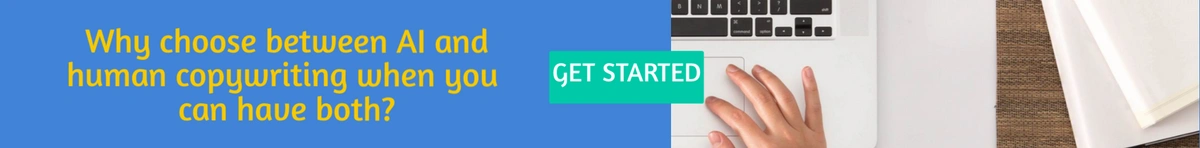Anyword Review: How It Works, Features, Pricing, and More

From businesses to bloggers, everyone needs great content for their website or social platforms. Human-created content is better for SEO purposes in a number of ways, but AI can be really handy when it comes to headlines, keyword research, content briefs, or even generating chunks of text that you can edit before publishing.
AI-generated content is on the rise. Google’s official stance on AI-created content recently changed quite dramatically. As of 2022, Google was quite clear that AI-generated content was against their guidelines and could cause websites to drop further down the search engine results pages (SERPs).
Fast-forward to 2023, however, and that attitude has, much like the emerging tech itself, evolved. Google’s official guidelines now state that “At Google, we've long believed in the power of AI to transform the ability to deliver helpful information…Google's ranking systems aim to reward original, high-quality content…however it is produced.”
Google is adamant that the rise in AI-generated content is no different from the previous issues with mass-produced human-written content of low quality e.g., short, keyword-stuffed articles. However, Google is also very clear that low-quality AI-generated content will get penalized.
That means anyone wanting to dip their toe into the world of AI content generation needs to invest in high-quality tools. A quick checklist should be:
- Does the generated content sound human?
- Did it actually save time/money compared to working with a human content writer?
- Is the system easy to use?
- Is the content factually correct?
- Does it make sense and bring value to the reader?
This last point is pretty key—some conversational AI tools get things startlingly wrong or shockingly weird. ChatGPT, for example, decided that the funniest example of a standup comedy script was comparing dating to grocery shopping. “I mean, come on, we’re all just trying to buy our chicken and move on with our lives, you know?” No, ChatGPT, nobody knows. Nobody.
There are, thankfully, plenty of great AI content-generation apps and tools for you to check out before investing. We’ve already taken detailed views of Jasper.AI and Writesonic, and now we’re going deeper with Anyword.
Anyword: How it Works
Anyword has been around since 2013. It used to be called Keywee Inc. which is much cuter than the current name. However, it makes sense that they made the change to Anyword as in 2021, they launched their AI copywriting platform as their primary focus.
They’d been working on their language model since 2019, after receiving some pretty serious funding from interested investors in 2015. The company now provides copy and social media marketing advertising services for big names including Red Bull, Ted Baker, and the BBC.
Anyword uses a combination of social graphs, machine learning, and natural language processing (NLP) to power its platform. Natural language processing is what drives natural language generation (NLG), which is the ability of AI to create content that sounds as close to human-generated as possible. The two technologies work together to learn and understand as much as possible, then create copy that doesn’t look out of place on a business website or blog.
The machine learning aspect of Anyword is supervised machine learning. This means there is a team of people “training” the AI to learn better and perform better. Machine learning models have the ability to update themselves based on the additional data they receive. Large language models allow AI to peruse millions of pieces of content, learning the ways in which words most commonly go together in order to emulate that approach.
These techniques have created a platform that produces blogs, ads, social media posts, and web copy via AI-generated content. Anyword currently markets its services as providing a 30% boost in business results. Let’s take a look at the features that aim to deliver on that promise.
Anyword Features

Anyword’s platform revolves around three main products:
- An online editor that helps users create copy for numerous users
- A “Blog Wizard” which, you guessed it, creates blogs
- The “Copy Intelligence Platform” that uses data to provide performance and optimization suggestions
Within each of these three offerings, there are tons of features that could make Anyword a useful tool for improving your business’s content strategy.
Ad Copy Generator
Paid advertising is only cost-effective if people are clicking through. Anyword provides AI-generated advertising, plus statistics on how ads are performing and ways to improve them. It also supports A/B testing by producing several variants of ads at one time.
Free Social Post Generator
Anyword offers a completely free service for generating social posts. We had a quick go, of course. There’s a dropdown menu to choose your social platform (we chose Facebook) and then you write a few words in a box about what your post is promoting. For this test, we asked it to promote Scripted, an AI-powered, human-driven content marketplace.
You can then ask the Ai to “Be creative” or generate content “similar to my input.” You click the button and wait, about 30 seconds in our test case.
Here’s the content it came up with:
“Say hello to Scripted, where creativity meets innovation in content creation 🚀
With our AI-powered technology and a team of skilled writers, we bring you high-quality content that's tailored to your specific needs. It's time to step up your content game!
Check out Scripted today and see how we can help you achieve your content goals.”
Not bad, Anyword. It also provided a guide to predicted levels of engagement and some ideas about the demographics that might engage with a post like this.
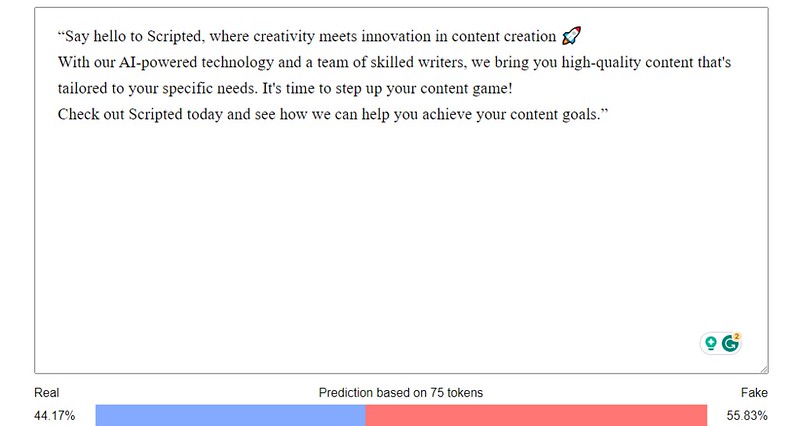
When we gave this piece to AI detection tools, the copy wavered a little. Hugging Face’s GPT-2 detector decided there was a 55-56% chance this was AI-generated. Sapling said the piece wasn’t long enough to check (a common problem for many AI detectors) and Writer, an alternative AI-generation platform and AI detector, stated it was 97% certain the content was human-written.
Deciding whether rely on free, AI-generated social media posts depends on whether you want to take the risk that a search engine’s AI detectors will penalize you for too much AI-generated content. The shorter the piece, the less likely it will flag up—but the less opportunity you have to create engaging moments with potential leads.
Email Copy Generation
Email marketing is a powerful tool, but HubSpot states that 40% of emails end up unread. Anyword provides AI-generated cold emails, subject lines, and promotional content to try and prevent this from happening to your emails. There’s also the option to input copy from your existing email to ask for improvements.
Marketing Channel Connections
Connecting Anyword to existing marketing channels such as your blog or Facebook account gives it the power to analyze your existing content. It provides insights, improvement suggestions, and tells you what’s working well.
Brand Voice Definition
AI’s tagline is, “AI That Speaks Your Language.” This refers to users’ ability to define their brand voice to quite specific and granular requirements. This includes setting an entire list of words that cannot be used within content. You could use this to rule out mentioning competitors or to cut out jargon.
Conversely, users can create standardized copy and descriptions that Anyword will always use for certain items. This could be a company’s elevator pitch, a product blurb, or a “Who We Are” section.
Custom AI Models
Remember we talked about AI training? Anyword allows its AI to learn directly from your successful marketing campaigns, so it can essentially replicate them or try to improve upon them.
Blog Post Creation
This was the feature we were most interested in. Anyword’s Blog Wizard states it can write blogs “blog posts so good you’d swear they were written by a human.” You can try this service for free, but only if you sign up for an account. Did one of our writers give their personal information to Anyword to make this happen? She certainly did. Thankfully, the sign-up process was quick and painless:
- Enter your email address
- Set a password
- Click a verification email in your inbox
This provides you with a 7-day trial of the service and credits for 2,500 words. Larger enterprises that require bulk orders might find a trial like this of little value.
From here, you choose your role, e.g. VP, copywriter, etc. You state how many people work at your company, how you heard about Anyword, then pick the service you want to use—in this instance, the Blog Wizard. The wizard follows these steps:
- Describe the blog topic
- Pick some SEO keywords, although this step is optional
- Review an automatically generated title or create your own
- Create a blog outline or let the platform generate one
- Write an intro or let Anyword do it for you—it gives you a couple to choose from
- Click on “Continue to Editor”
The editor shows you the sections created in the blog outline, and you can either tell Anyword to generate text for each one, or write it yourself, or a combination of the two methods. We chose to write a blog about eco-friendly vacations—more on that later.
Other Features
Anyword offers copy in 25 languages including English, Spanish, German, French, and Italian. This is great for SEO content localization, but be wary, as AI is notorious for performing worse in languages other than English.
Other features include:
- Meta description generator
- Amazon product description generator
- Landing page creator
- Sentence rewriter
- Instagram caption generator
- Paraphrasing tool
It’s definitely a feature-rich platform, with plenty of tools to help with the content creation side of marketing.
Pros and Cons of Anyword
Using the system seems really intuitive, but there are certain limitations without spending a ton of time tweaking the platform to your exact brand messaging requirements. Back to our eco-friendly blog: We chose to let Anyword generate all the content and there were definitely some aspects we didn’t like.
Every suggested intro had an equivalent of “Read on for more!” which is dull and uncreative. The outline was unimaginative and didn’t have anything that added value to the serious reader. Everyone knows to avoid single use plastics, right?
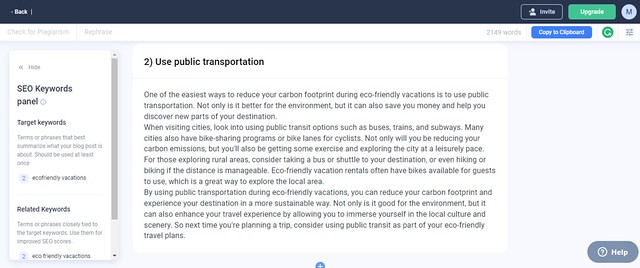
Many of the sentences were structured in rigid, repetitive ways, starting with phrases like, “One of the best ways…”, “One of the easiest ways…” “Not only will you… but you will also…” There’s nothing intrinsically wrong with this style, but it’s disinteresting and lacks engagement.
We deliberately included two variations on a keyword: eco friendly vacations and ecofriendly vacations. Our hope was that the platform would suggest choosing one or the other for consistency. It did not. Grammarly was not happy.
Also, all sections of the text were immediately picked up by AI detectors.
However, the editor was simple to use, really fast, and generated enough text for a 2,200-word blog in about five minutes. This would be a huge time saver for many businesses, especially those that don’t have an in-house content creation team. However, the quality was not great, and while the SEO optimization might have generated some traffic, I can’t imagine that readers would stay on the page for long. Content that increases your bounce rate is not great.
Pros
- Really easy to sign up and use
- Great for short pieces of content if AI-detection is not a concern
- Ideal for generating ideas, headlines, or simply breaking writer’s block
- Intuitive editorial system
- The natural language is fairly natural sounding, if a bit repetitive
Cons
- Without manual editing, most content created here will be flagged as non-human by AI detectors
- The longer a piece is, the more repetitive and unnatural-sounding it becomes
- The free trial is very limited—our writer spent almost all her credits on a single blog which was then unusable without severe editing
- The blog promises resources but basically just talks about Anyword features
- Support appears to be online only and limited to a help center or contact form
Our favorite feature was the free social media post generator, which would be fun to play with to get ideas. The Blog Wizard is useful for someone with zero knowledge of how to create a blog but requires creative editing skills.
Pricing
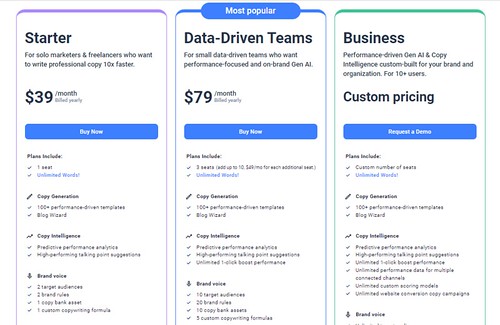
Each plan gives the per-month price but it’s important to note that Anyword charges annually, so you need the budget available to cover 12x whichever plan you choose.
- Starter: $39 a month for a single user, unlimited words, and limited analytics
- Data-Driven Teams (previously Pro): $79 a month for three users and unlimited words, plus additional performance analytics
- Business: Custom pricing providing extensive analytics and performance monitoring, customized language models (mentioned above), plus a dedicated account manager
Anyword has recently increased the price of its starter plan and dropped the price of its mid-tier plan, indicating a shift in focus, perhaps. $39 for unlimited words seems reasonable, but businesses that rely on data to engage stakeholders and justify budget-spend may require the next plan up.
Anyword Reviews
One of the best things you can do when shopping around for content marketing tools is to take a look at what real-world users really think. Next stop, the review sites! We’ve picked three popular review sites but of course, take a look at more reviews before you make any decisions about committing to AI tools for content generation.
G2
On G2, Anyword scores a respected 4.8 out of 5 stars. The primary users are those looking for advertising content, which matches our conclusions above that Anyword is best for shorter-form content. The top-scoring category was ease of use. Comments include:
“It's easy to use, intuitive, and accessible. I was able to start using it without any instructions. However, I did go to YouTube for tutorials to get examples of the depth and breadth of the tools offered.”
Trustpilot
Trustpilot also rates Anyword at 4.8 stars, and notes that the company responded to 72% of negative reviews. Positive notes included:
“The generated copy is very realistic, most times with very little editing I don't think I could have written better copy myself. Granted nothing or nobody is ever 100% perfect.”
While a less delighted user stated:
“It is failing on keyword density. It repeats the keyword over and over. If you are using Yoast, you will see that is poorly written [by a] machine. You have to be very careful by going over the content to fix it.”
Capterra
Software comparison platform Capterra also shows a 4.8 rating for Anyword—talk about consistency! Again, ease of use was the highest scoring category, with 313 5-star reviews including this note:
“Anyword helps you generate a compelling and effortless copy with just a few clicks. There is one aspect of Anyword that I don't enjoy and that is taking credits for words you don't use in your final work, such as rephrased and deleted words. I think that credits should be taken only for the words you actually use.”
Anyword Vs. Human Content Writers

Can Anyword replace a human content writer? Not by itself, no. I guess you could think of Anyword as the brainstormer who gives you loads of great ideas and helps you organize them, while you do the bulk of the work. If you rely on Anyword to complete an entire blog or email, the results aren’t great without a lot of tweaking.
Tone and Brand Voice
Anyword promises that it can, for paying accounts, create custom AI models and tweak content to match brand voice and brand messaging guidelines. It’s a shame that these functions aren’t fully available in the free trial, as there’s no way to test the effectiveness of these. Although, as you can see above, the tool scores highly across business review sites, which indicates a level of success in this area.
Fact-Checking
All the facts in our test blog were okay, and nothing stood out as overtly false. The only complaint might have been that there weren’t many hard facts and nothing was sourced at all—something you would absolutely expect from a human content writer. For example, the article stated that one of the biggest ways to cut your carbon footprint when traveling was to avoid single-use plastics. However, statistically, driving in a combustion-engine powered car is far more likely to cause a negative impact.
Customer Support
Support is online only for the cheaper two plans—appropriate for an AI-based tool but not so useful for someone that needs to get on the phone and hash something out. Enterprise users get a dedicated account manager to liaise with.
Scripted: The Only Platform Providing Both AI and Human Expertise for Content Creation
Scripted members get all the benefits of AI like speed, efficiency, and a machine that grinds away at that oh-so-tedious keyword research. But they also get the many benefits of a thriving community of highly-vetted, human writers who they can liaise with directly, including sending messages and requesting revisions to content.
AI-generative platforms like Anyword are really exciting, but they also demonstrate that AI just isn’t ready to replace humans when it comes to creating content. Empathy, sensitivity, and even the comprehension of localization essentials such as idioms can only be managed when you combine your AI with a human who listens and delivers based on your business requirements. Find out more and get started with Scripted today.