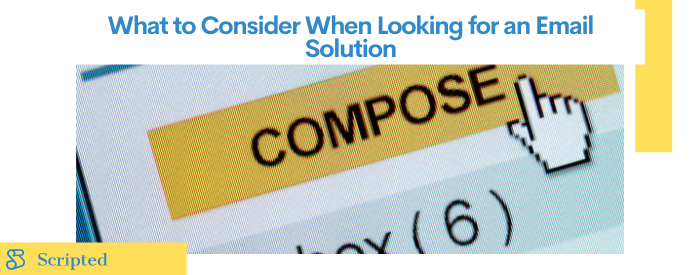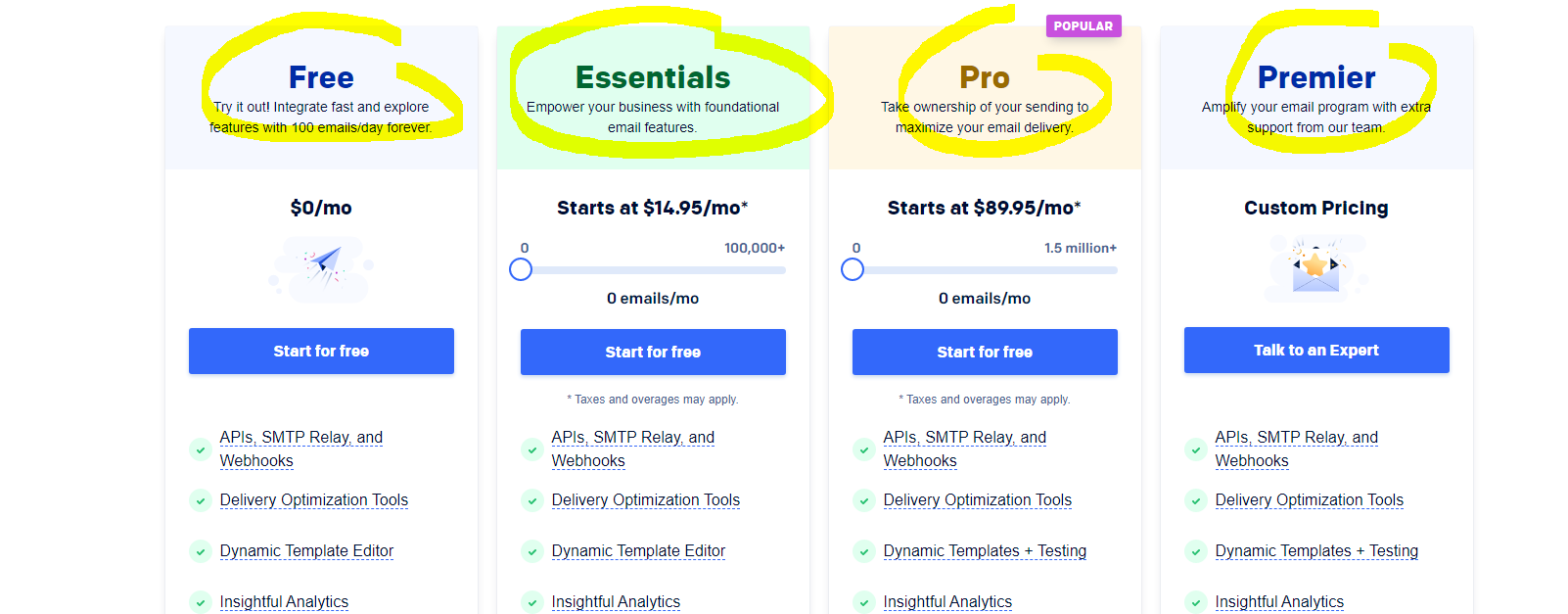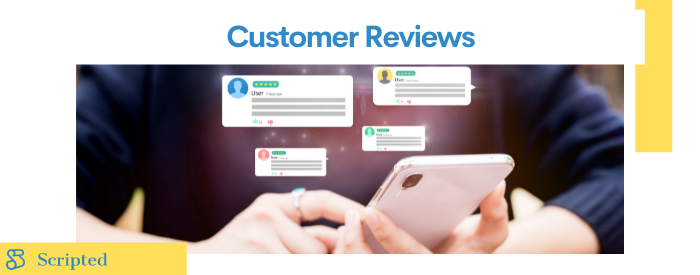SendGrid Tool Review | Scripted

If you're looking for a trusted name to manage your transactional, promotional, and internal email needs, look no further than SendGrid. Since 2009, SendGrid has made a name for itself with high deliverability, excellent support, and an ever-improving platform that now delivers emails to over 2 trillion emails for 82,000 customers. Here's what you should know if you're thinking about signing up.
What to Consider When Looking for an Email Solution
Just about every business needs an email solution, whether you're a blog owner looking to send out a simple weekly newsletter or a massive online store that needs to inform subscribers about promotions, abandoned carts, order shipments, and new launches. If you're thinking about those two examples, you might assume that those two entities would require a vastly different email service. While the latter has more requirements, both would benefit from a high-quality service like SendGrid.
SendGrid is renowned for its excellent deliverability rates. That means fewer emails sent via SendGrid end up bouncing back. A low deliverability rate for your list is bad, as it means you aren't reaching as many subscribers as you want to. It can also cost you reputation over time, as sending messages to bad or junk emails can get your @domain.com de-prioritized or automatically categorized as spam with inboxes like Gmail.
Deliverability issues are a common problem. While they're not the only thing plaguing email, it is one of the first things you should look at when considering an email solution. As such, you can likely very quickly rule out platforms like Mailchimp and other "freemium" senders, as they're known for being abused by spammers and fraudsters who are taking advantage of the generous limits.
Instead, if you want your business' email to be trusted and consistent, you'll need a provider like SendGrid. But, what exactly can they do for you other than make sure your emails get into inboxes? With design tools, analytics, and more, SendGrid might end up playing an important role in your business's growth.
Features and Benefits of SendGrid
SendGrid is a feature-rich platform that will quickly get you set up and ready to send emails to your entire list or any segmentation that you decide. With SendGrid, you can launch a campaign confident that it will reach your subscribers. Plus, SendGrid is deeply experienced when it comes to emails you want to send to individuals, like for transactional purposes.
With that in mind, SendGrid is much more versatile than a simple newsletter service (like what Mailchimp used to be and is slowly growing out of), while still offering you the templates, design features, and easy-to-use interface you may have come to expect from your email provider.
Pros of SendGrid
- A professional-looking email is only a few clicks away with SendGrid. Access to the design library means that you can get a visually appealing email in a few clicks, thanks to a drag-and-drop editor, where you can import your own graphics or choose from the library. This will save you time, too, because you never have to start from scratch.
- Sure, lots of templates look good, but how do you know what actually converts? Another perk of SendGrid is that they'll show you which templates are sparking engagement in inboxes, and they even provide built-in CTAs to help you push subscribers to take action.
- Responsive designs mean your emails will look great no matter where, or on what device, your subscribers choose to view them. There's never any coding for you to do, either, thanks to the visual editor.
- Take advantage of automation to turn SendGrid into your email marketing powerhouse. Use automated, recurring, or drip campaigns to time your emails just right and engage prospects at the exact right time.
- Manage and segment your lists any way you please, expanding them using the sign-up and opt-in forms that are easily customized to fit your brand, whether you're putting them on your website, social media, or anywhere else.
- Use testing and statistics to make your next email even better. Split test across your list so you can determine which subject line, graphic, or copy best engages your subscribers.
Cons of SendGrid
- The pricing structure is complex and will require some time to analyze so you can figure out the solution that works best for you.
- If you want all of the features, SendGrid can end up being quite expensive, although your ROI should justify it easily if you put the marketing tools to work.
- SendGrid has a bit of a learning curve, particularly if you're setting up the email API and you're not a very tech-experienced person. You may need to enlist the help of an expert to get you going.
SendGrid Plans & Pricing
SendGrid's pricing structure varies depending on whether you just want to use the email API to send out emails to your list or if you want the marketing and email campaign options, which give you the chance to use automation and other tools.
You can always start for free with up to 100 emails per day, but the Essentials plan starts at $14.95/month (that's the base price without any emails). If you want a dedicated IP, email validation, and other features that will ensure your emails get delivered, you'll need the Pro plan, which starts at $89.95/month (also the base price with no emails included).
The marketing plans range from free to Basic, starting at $15/month, and Advanced, starting at $60/month. The latter plan is the only one with automation and all of the other features built-in.
Customer Reviews
"I have been working with Sendgrid for more than 2 years and it really has been very helpful. It's perfect when you need to send transactional emails, for example, password recovery or notifications to users from your website. or custom marketing campaigns. You can implement it on your App easily with its Full Documented API or via SMTP. The free forever plan is perfect when you're starting a website or application and still do not have enough users. You can also easily upgrade your plan in order to get more emails monthly. Recommended with closed eyes." via Capterra
"Easy to connect up and set up delivery of email, handles any bounces, spam reports, link tracking and continually trying to deliver. Allows set up of email authentication including SPF, DKIM, and DMARC. [However], sometimes things fail and can take a while to get to the bottom of, some of the reporting feels lackluster and limited given the volume of emails we send. Support has at times been slow to get back to us, although they always do come back with answers." via Capterra
"The overall usage was really smooth and it is a product I would choose to use again If I am to integrate emails in any app. Easy to integrate with different types of the backend, I tried it... and it just worked. one of its nice features is the email builder that allows you to drag and drop as you customize the reusable email templates, this boosts productivity by much. I would highly recommend this to non-coders as an easy implementation." via Capterra
Power Your Content Marketing
Overall, SendGrid is a powerful tool for managing your emails -- whether you just want to run a simple newsletter or you need a system for managing transactional or marketing emails. Of course, your content marketing starts and ends far beyond the inbox. If you're looking for ways to improve your content marketing strategy, from the way you send emails to the content you publish, it's time to consider Scripted's service.
With Scripted, your brand can enjoy the help and expertise of a content strategist while they help prepare and produce your content in partnership with Scripted's best writers. When you choose to work with Scripted, you'll enjoy truly hands-off content management that is fully optimized, consistent with your brand, engaging to your audience, and able to help you reach your content goals. Interested in learning more about Scripted and what it can do for your business? Explore the features today!
Published by Ciara Antolini on Friday, March 25, 2022 in Marketing Agencies, Tool Review, Tools, Tools Reviews.